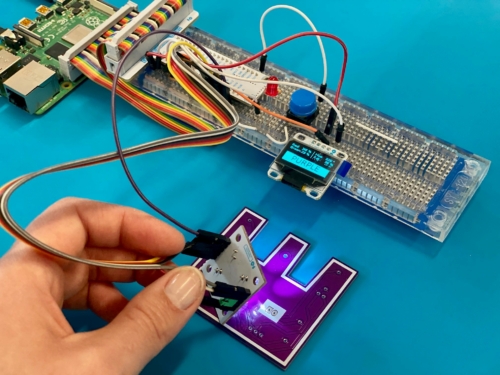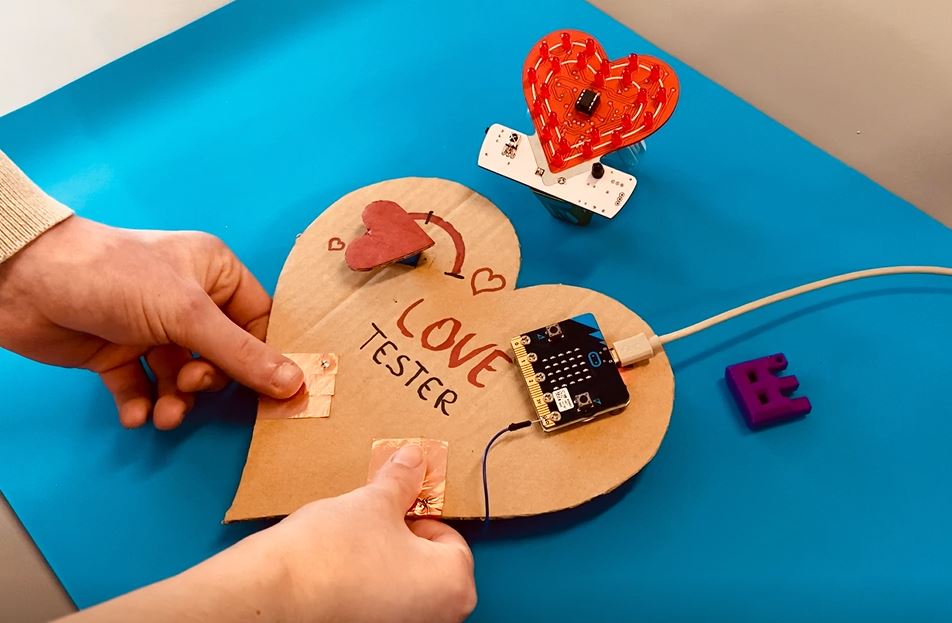Sun’s out, caps out! Take your baseball cap game to the next level and equip it with some shiny trinkets. It’s easy enough and you can choose which model of BrightDots you add to the connection. Check out the tutorial below. Rad!
1. MATERIAL
Ingredients:
- a rad cap (preferably in a dark color)
- 1 x ESP32 wearable development board (or a similar Arduino compatible development board)
- 4 x corner BrightDots (you can use any type and quantity of BrightDots you like, go nuts!)
- 1x 3X AA battery pack
- 3 x AA batteries
- soft electrical wires with a full core
- board to wire connector – female – 3pin
- board to wire connector – male – 3pin
Tools:
- USB A to Mini B
- stripping pliers
- soldering iron
- solder
- shrink tubes
- heat gun or hair dryer (Or a lighter )
- thick sewing needle (something to puncture through the cap)
2. PROGRAMMING THE DEVELOPMENT BOARD
Not familiar with Arduino yet? Then check out their ‘Getting Started’ page here and learn how to program your microcontroller.
Never programmed an ESP32 wearable development board (VMW101) before? Check out the manual here!
We found a cool example code on Github that makes all LEDs twinkle in three colors. Download the example code here:
https://github.com/Velleman/BrightDotExampleCodes and upload it onto your dev board.
You can alter the code to your liking for more LEDs, other colors, etc.
3. PREPPING THE CONNECTION
Check out the electrical connection scheme below and use it while making the connections (follow the steps below!).
Adjust the BrightDots if you used other models!

4. SOLDERING THE ELECTRONICS AND ASSEMBLY
You can choose to either solder or sew the connections of the BrightDots. Check out the pros and cons of soldering and sewing here! We chose to solder the connections because the cap’s fabric is too thick to sew easily.
The connection scheme stays the same so just follow the steps below either way!
Which wire to use? It’s best to use a full core electrical wire.
Tip: use a different color for 3V3, GND and the data signal to make the connection process easier.
Remarks: none of the solder may connect 2 pinouts or pads of the BrightDot module or development board. This can cause a short circuit and ruin your project!
Step 1: keep the BrightDots in place by using double sided tape on the back of the Brightdots and place them how you like. Warning! Keep in mind the position of the pinouts of the BrightDots (from dev board to in, from out to in and so forth)!

Step 2: we made a rectangle pattern with the corner BrightDots.

Step 3: cut the number of wires that you will need at an ideal length and strip & solder the ends. You will need to puncture the ends of the wires through the fabric and into the pinout of the BrightDots. To help this process, you can make little holes in the fabric first by using a thick needle.

Step 4: then pinch the soldered ends trough the fabric in the connection hole of BrightDot (WATCH THE CONNECTION SCHEME ABOVE!).

Step 5: you should now be at this point. Now it’s time to mount the female board to wire connector.

Step 6: pinch a hole through the back of the cap (we did it with a pair of tweezers), we will mount our connector here. First, lead the wires through the hole as shown in the picture.

Step 7: you can use double sided tape or some wire to hold the connector in place.
Step 8: solder the connector to the first Brightdot module (the other connector will go to the development board).

Step 9: now connect a male board to wire connector to long wires that can reach from your cap to your pants or skirt (you can clip the battery pack and dev board to the back of your pants or skirt). MAKE SURE THAT WHEN YOU PLUG IN THE CONNECTOR, THE CORRESPONDING WIRES CONNECT TO EACH OTHER!

Step 10: connect the other end of the wires to the development board (like in the connection sheme). We used hot glue to mount the dev board onto the battery pack.

Enjoy and get out there!