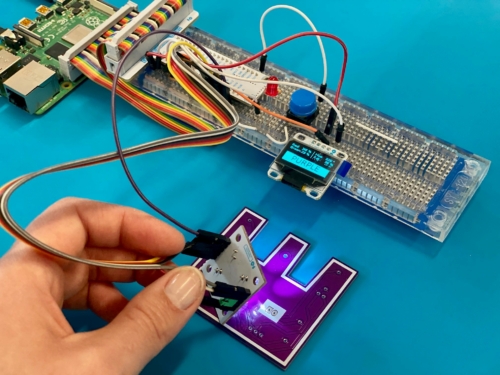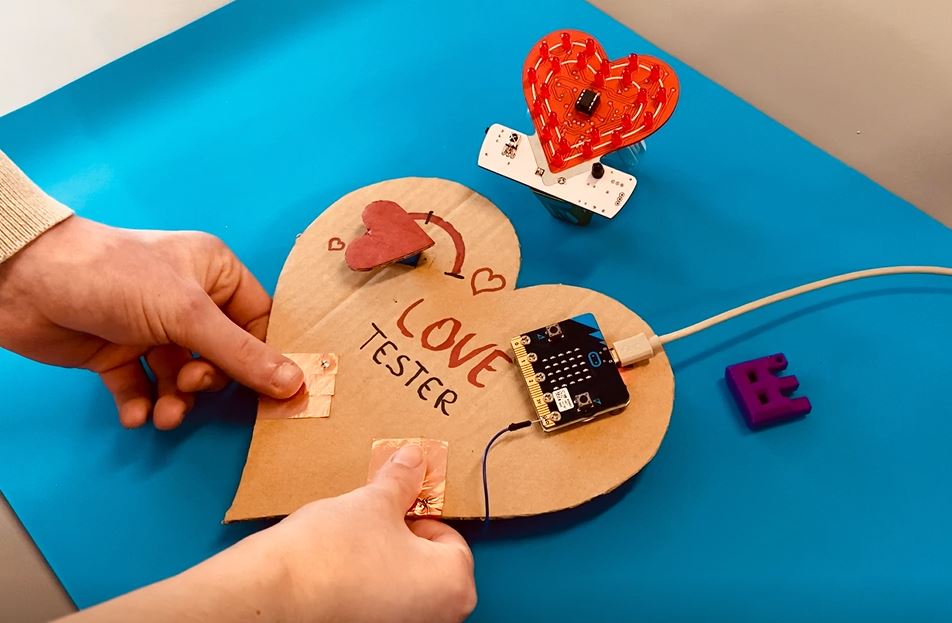Be proud of the maker that you are and show it by making and wearing this colorful DIY tiara!
The tiara itself is 3D printed and the model has a slider in the back to hold 5 BrightDot singletons. There are also two mounting holes so you can neatly place the ESP32 development board onto it, giving the tiara a certain je-ne-sais-quoi art nouveau style. If you don’t have a 3D printer, you can always buy or create a tiara out of cardboard, plastic, EVA-foam, etc.
The esp32 development board is pre-programmed with a rainbow sequence for up to 10 LEDs, so you don’t need to program for this project! Unless of course, you want to mix it up and change the LED effect on the BrightDots. That’s up to you! The BrightDots and the development board are Arduino compatible so you can try out something new either way.
This tutorial is fun and easy as can be, so give it your best shot and follow the step by step guide below!
1. Material
- PLA in any color you like (if you are going to 3D print the tiara)
- 1 x ESP32 wearable development board by Velleman (VMW101)
- 1 x BrightDot singleton set (VMW102) (contains 5 LED modules)
- soft electrical wires
- USB A to Mini B cable (you will need this if you want re-programming the development board, but it is not necessary since a rainbow sequence is pre-programmed for up to 10 LEDs)
- 1 x Li-Ion battery or (preferably) a battery pack for 3 x AAA batteries
- 1 x switch (if you are using a Li-Ion battery. The battery pack has a built-in switch).
- 2 x small 8mm screw
Tools:
- 3D printer (or get creative with cardboard, rope, metal (non-conductive), etc. OR head over to your favorite tiara jewelry shop!)
- soldering iron
- solder
- shrink tubes (2 small pieces)
- heat gun or hair dryer
- cross screwdriver
2. 3D print the tiara
Step 1: download the .stl files of the tiara on our Thingiverse account.
Step 2: slice the .stl files in the compatible software for your 3D printer. You can use Ultimaker cura for your Vertex Delta (there’s a different Repetier version for each Vertex!). Please note: the standard tiara size is for a grown up’s head, you can make it smaller for children! These are our print settings:
rafts: none
support: where needed
resolution: 0.2mm
infill: 25%
filament: PLA
When done, remove the support carefully by using pliers or tweezers. Especially be careful when removing the support in between the tiara and the clip (on the backside of the tiara).
If you want, you can color or paint the MAKER letters on the tiara. We used water-based paint.[/vc_column_text][/vc_column][/vc_row][vc_row][vc_column][vc_single_image image=”68982″ img_size=”large”][/vc_column][/vc_row][vc_row][vc_column][vc_column_text]
3. Programming the development board
Not familiar with Arduino yet? Then check out their ‘Getting Started’ page here and learn how to program your microcontroller.
Never programmed an ESP32 wearable development board (VMW101) before? Check out the manual here!
In any case, the ESP32 wearable development board is pre-programmed (pin T5) to light up up to, but no more than 10 LEDs with a rainbow sequence. If you are happy with this, you do not need to do anything. If not, you can upload or write any code you like![/vc_column_text][/vc_column][/vc_row][vc_row][vc_column][vc_column_text]
4. Prepping the connection
Check out the electrical connection scheme below and use it while making the connections (follow the steps below!). Check out the BrightDot manual on how to connect the BrightDots properly!

5. Soldering the electronics
Step 1: start by connecting the 5 BrightDot singleton modules by using soft wires of about 2 to 3 cm long (be sure to strip the ends of the wires). Note how they will be placed in the tiara as shown in the picture below.[/vc_column_text][/vc_column][/vc_row][vc_row][vc_column][vc_single_image image=”68983″ img_size=”large”][/vc_column][/vc_row][vc_row][vc_column][vc_single_image image=”68984″ img_size=”large”][/vc_column][/vc_row][vc_row][vc_column][vc_column_text]
Step 2: now connect the first singleton BrightDot to the development board (check the schedule for the correct pins!). Use long enough wires so you can mount the development board easily.[/vc_column_text][/vc_column][/vc_row][vc_row][vc_column][vc_column_text]
Step 3: connect the battery.
If you are using a battery pack, simply extend the wires (be sure to put some shrink tube over the connections), this way you can clip them onto your skirt or pants or belt or …
If you are using a Li-Ion battery, we advise you to add a switch between the Vbat connection of the development board and the battery.
Step 4: the connection should now look like this if you used a Li-Ion battery.[/vc_column_text][/vc_column][/vc_row][vc_row][vc_column][vc_single_image image=”68985″ img_size=”large”][/vc_column][/vc_row][vc_row][vc_column][vc_single_image image=”68986″ img_size=”large”][/vc_column][/vc_row][vc_row][vc_column][vc_column_text]
Step 5: slide the singletons into place as shown in the pictures. Mind the orientation of the LEDs![/vc_column_text][/vc_column][/vc_row][vc_row][vc_column][vc_single_image image=”68987″ img_size=”large”][/vc_column][/vc_row][vc_row][vc_column][vc_single_image image=”68988″ img_size=”large”][/vc_column][/vc_row][vc_row][vc_column][vc_column_text]
Step 6: screw the development board into place. Note the position![/vc_column_text][/vc_column][/vc_row][vc_row][vc_column][vc_single_image image=”68989″ img_size=”large”][/vc_column][/vc_row][vc_row][vc_column][vc_column_text]Step 7: You can mount the Li-Ion battery with a zip tie or glue it to the back of the development board.
If you are using a battery pack, you can also guide its wires by using one or more zip ties.
You’re all done, great job![/vc_column_text][/vc_column][/vc_row][vc_row][vc_column][vc_single_image image=”68990″ img_size=”large”][/vc_column][/vc_row][vc_row][vc_column][vc_single_image image=”68991″ img_size=”large”][/vc_column][/vc_row][vc_row][vc_column][vc_single_image image=”68992″ img_size=”large”][/vc_column][/vc_row]