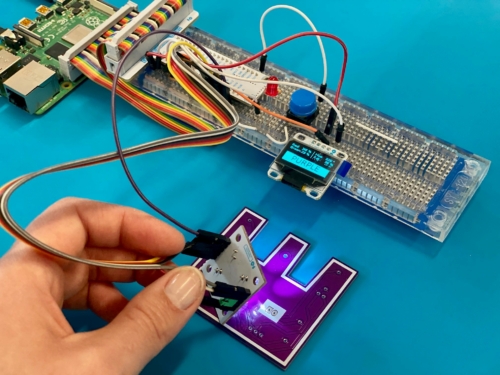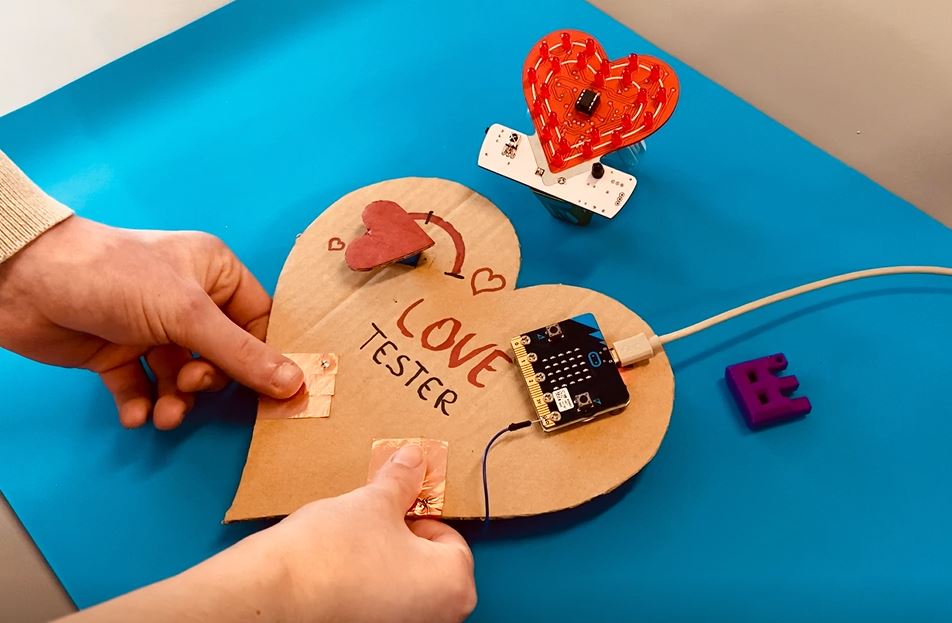[vc_row][vc_column][vc_column_text]Make all your fairytale dreams come true by making this easy DIY twinkling skirt.
You can either make a pretty tulle skirt from scratch or pick out a lovely skirt for yourself, preferably one with an underskirt. This way, you can sew the BrightDots onto the underskirt for a better effect.
Both the skirt as well as the BrightDot assembly are very easy to make because we kept the sewing to a minimum. It’s amazing what you can do with scissors and a soldering iron as main tools!
[/vc_column_text][/vc_column][/vc_row][vc_row][vc_column][vc_column_text]
Material
Ingredients:
For the skirt:
- tulle fabric
- 2 x ribbon of about 1 cm / 0.40 inches in diameter, make sure it’s long enough so you can wrap it around you and tie a bow
For the BrightDot assembly:
- 1 x ESP32 wearable development board (or a similar Arduino compatible development board)
- 20 x single BrightDots (you can use fewer BrightDots or other BrightDots if you wish)
- 1 x power switch (optional but recommended)
- 3 x AA-batteries
- 1 x battery pack for 3 AA batteries
- soft electrical wires with a full core
Tools:
- scissors
- ruler (preferably up to 1 meter / 40 inches)
- USB A to Mini B
- stripping pliers
- soldering iron
- solder
- shrink tubes
- heat gun or hair dryer
- double-sided tape
[/vc_column_text][vc_single_image image=”68708″ img_size=”large”][/vc_column][/vc_row][vc_row][vc_column][vc_column_text]If you chose not to make a skirt from scratch, you can head over to part two of this tutorial.
Part 1: making an easy DIY skirt without (much) sewing
This skirt consists out of two parts: a fluffy upper skirt and an underskirt. Later on in this tutorial, you will mount the BrightDots onto the underskirt, that is why we are making one.
Both skirts will be tied around your waist with a bow at the back. This will make it easier to put the skirt on and off without risking damage to the electronics.
Step 1: measure your waistline to know the width for the underskirt, then add another 10 cm / 4 inches to ensure enough overlap. Use a ruler and scissors to cut the tulle fabric nice and straight.[/vc_column_text][/vc_column][/vc_row][vc_row][vc_column][vc_column_text]Step 2: measure the length you want your skirt to be, then double that length and cut it. We kept it at 150 cm / 60 inches. Now fold it in half over the length.[/vc_column_text][vc_single_image image=”68710″ img_size=”large”][/vc_column][/vc_row][vc_row][vc_column][vc_column_text]Step 3: cut off the ribbon or rope and make sure it’s long enough so you can wrap it around you and tie a bow. Make knot at both ends of the rope to make sure that it doesn’t unravel. You’ll need two of these ribbons/ropes![/vc_column_text][vc_single_image image=”68709″ img_size=”large”][/vc_column][/vc_row][vc_row][vc_column][vc_column_text]Step 4: guide the rope along the inside of the fold line of the tulle fabric. Then secure the rope by sewing the line shown in the picture. This does not need to be precise, just make sure that the rope can’t descend.[/vc_column_text][vc_single_image image=”68712″ img_size=”large”][vc_single_image image=”68714″ img_size=”large”][/vc_column][/vc_row][vc_row][vc_column][vc_column_text]Put the underskirt aside for later.
Step 5: Now, we’re going to cut pieces of tulle of about 10 cm, their length depends on how long want your skirt to be, then double it! You will need to fold the pieces in half again. We’ve cut about 100 pieces for a waist of 75 cm / 30 inches.[/vc_column_text][vc_single_image image=”68715″ img_size=”large”][/vc_column][/vc_row][vc_row][vc_column][vc_column_text]Step 6: take the second ribbon or rope and tie all tulle pieces around it:
- Place the ribbon in front of you
- Make a loop with the piece of tulle and place it underneath the ribbon.
- Guide the long end of the tulle through the loop, do not overtighten it or it will look ugly. Just make sure it stays in place.
- Continue until you have enough to cover your waist and legs.
[/vc_column_text][vc_single_image image=”68716″ img_size=”large”][vc_single_image image=”68717″ img_size=”large”][vc_single_image image=”68718″ img_size=”large”][/vc_column][/vc_row][vc_row][vc_column][vc_column_text]The skirt should now look like this! Put the fluffy upper skirt aside and take the underskirt for part two of this tutorial.
Part 2: the BrightDot assembly
1. PROGRAMMING THE DEVELOPMENT BOARD
Not familiar with Arduino yet? Then check out their ‘Getting Started’ page here and learn how to program your microcontroller.
Never programmed an ESP32 wearable development board (VMW101) before? Check out the manual here!
We found a cool example code on Github that makes all LEDs light up and make a rainbow effect. Download the example code here: https://github.com/Velleman/BrightDotExampleCodes/tree/master/RainbowEffect_Skirt and upload it onto your dev board.
You can alter the code to your liking for more LEDs, other colors, etc.
2. PREPPING THE CONNECTION
Check out the electrical connection scheme below and use it while soldering the connections (follow the steps below!). Take good notice that your connection always ‘flows’ from the D-IN to the D-OUT, back to D-IN, and so on!
[/vc_column_text][vc_single_image image=”68721″ img_size=”large”][/vc_column][/vc_row][vc_row][vc_column][vc_column_text]
4. SOLDERING THE ELECTRONICS AND ASSEMBLY
It’s solder time!
Which wire to use?
It’s best to use a full core electrical wire.
Tip: use wires with different colors for the 3V3, GND and the data signal to make the connection process easier.
Remarks
None of the solder may connect 2 pinouts or pads of the BrightDot module or development board. This can cause a short circuit and ruin your project!
Step 1: first, you will have to think about the positions of the BrightDot modules. Sprinkle them across the underskirt and make sure that all the LEDs are faced towards you. Also make sure that you will be able to connect them easily! Remember, you need to connect them from D-IN to D-out to D-IN and so on. When you are sure about the pattern, attach them with a tiny piece double-sided tape to keep them in place until you’ve finished soldering the connections. Again, make sure that you can still see which side is D-in and which side is D-out.[/vc_column_text][vc_single_image image=”68722″ img_size=”large”][/vc_column][/vc_row][vc_row][vc_column][vc_column_text]Step 2: After you positioned the BrightDots on the skirt, measure the approximate distance between them so you will be able to estimate the length of the wires between each BrightDot. Now cut the wires.
Step 3: strip the ends of the wire and tin them with a soldering iron and some solder tin, this will help you out a lot in the next few steps.[/vc_column_text][vc_single_image image=”68724″ img_size=”large”][/vc_column][/vc_row][vc_row][vc_column][vc_column_text]Step 4: Turn the skirt over so the back of the BrightDots are now faced up. Insert the tinned wire through the tulle fabric and in the connection hole of the BrightDot.[/vc_column_text][vc_single_image image=”68725″ img_size=”large”][/vc_column][/vc_row][vc_row][vc_column][vc_column_text]Step 5: Turn the skirt around again and solder the connections.[/vc_column_text][vc_single_image image=”68726″ img_size=”large”][/vc_column][/vc_row][vc_row][vc_column][vc_column_text]Step 6: Now repeat this until you’ve connected all the BrightDot modules.
Make sure you make the correct connection between each BrightDot module
(From D-Out to D-In)[/vc_column_text][/vc_column][/vc_row][vc_row][vc_column][vc_column_text]Step 7: Now connect the ESP32 dev board to the first BrightDot module’s D-in, GND & VDD
Take a look at the connection scheme above for the correct pins.[/vc_column_text][vc_single_image image=”68719″ img_size=”large”][vc_single_image image=”68723″ img_size=”large”][/vc_column][/vc_row][vc_row][vc_column][vc_column_text]The last step is to connect the battery pack for 3 x AA batteries, add the batteries.
Now put on the underskirt first, make a bow at the back, then do the same for the fluffy upper skirt. You can still make some adjustments to the length of the tulle if you want to. Enjoy and keep on sparkling![/vc_column_text][/vc_column][/vc_row]